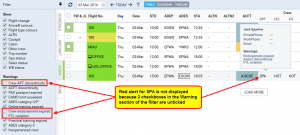To allow for more detailed filtering process when it comes to displaying warnings and cautions we have added an extra tab called SHOW.
This increases number of Tab's to four, and they are:
- SCHEDULE
- AIRCRAFT
- SHOW
- MORE
Filters in Tab SHOW are devided into 4 sub-sections:
- Show - responsible for the overall display of Table view. From this section you can decide whether the elements of the view are displayed or not. For example untcking Trip number checkbox will result in hiding Trip No. column
- Warnings - section responsible for displaying listed types of warnings. This section is more complex because some of the warnings that are displayed might be caused by a number of reasons. Let's use Crew as example. As you can see in the attached screenshot crew SPA, should be marked red due to 3 different warnings regarding Airport Discontinuity, FTL and Expired Endorsements. Red frame will disappear only when following checkboxes are unticked: Crew APT discontinuity, Crew endorsement expired, FTL Violation.Violations are marked red.
- Cautions - responsible for displaying “close to limit” information such as FTL, CAMO and HIL warnings as well as PAX missing data on the flight. Cautions display yellow in the view.
- Notices - responsible for displaying information that are netiher warnings nor cautions, such as Trainings/Briefing required, and Diversion of the flights
In the Calendar view, in the filter SHOW you can decide whether Continuity and FTL dots are visible. As you can see in the screenshot unticking checkboxes marked with red frames will remove dot warnings.