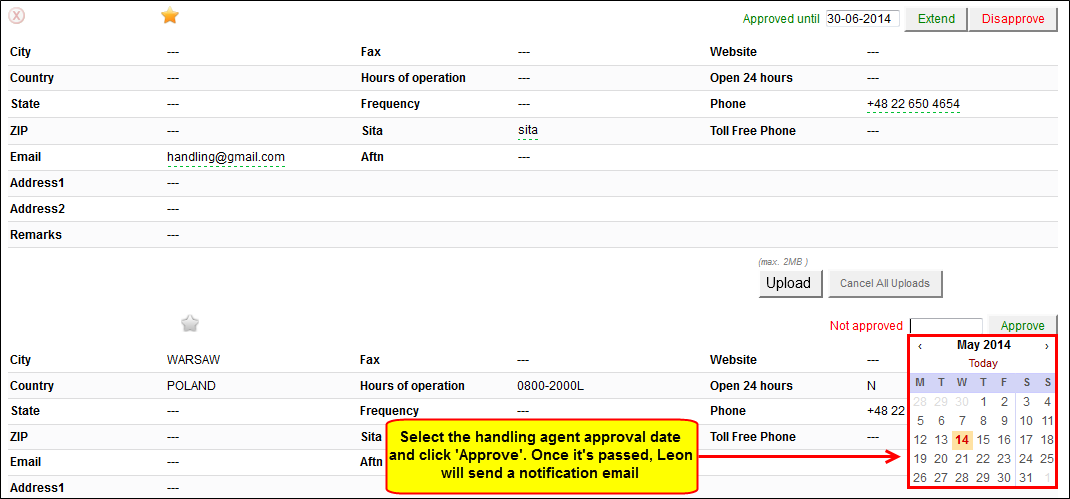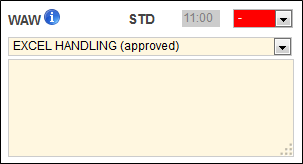This is an old revision of the document!
It is possible now to set the approval date of the handling agents or FBOs in Leon. Leon will send an email notification at 00:00 every day to the inserted email address, if the expiry date has passed.
Go to the section Admin > Operator Settings > General and at the bottom insert & update 1 or more email address in the field If the approval date of handlers/fbos has expired, send email to:
Now go to OPS > Airport Directory, enter the airport code and edit it. In the section FBO or Handling click in the field next to 'Not approved' - a calendar will show up where you need to set the approval date and click 'Approve'.
When you add a new flight to a particular ADEP/ADES and the selected handler (either by default if marked as favourite, or manually) has the approval expiry date set, in 'Legs Info > Handling section you can see (approved) next to the handling agent's name.